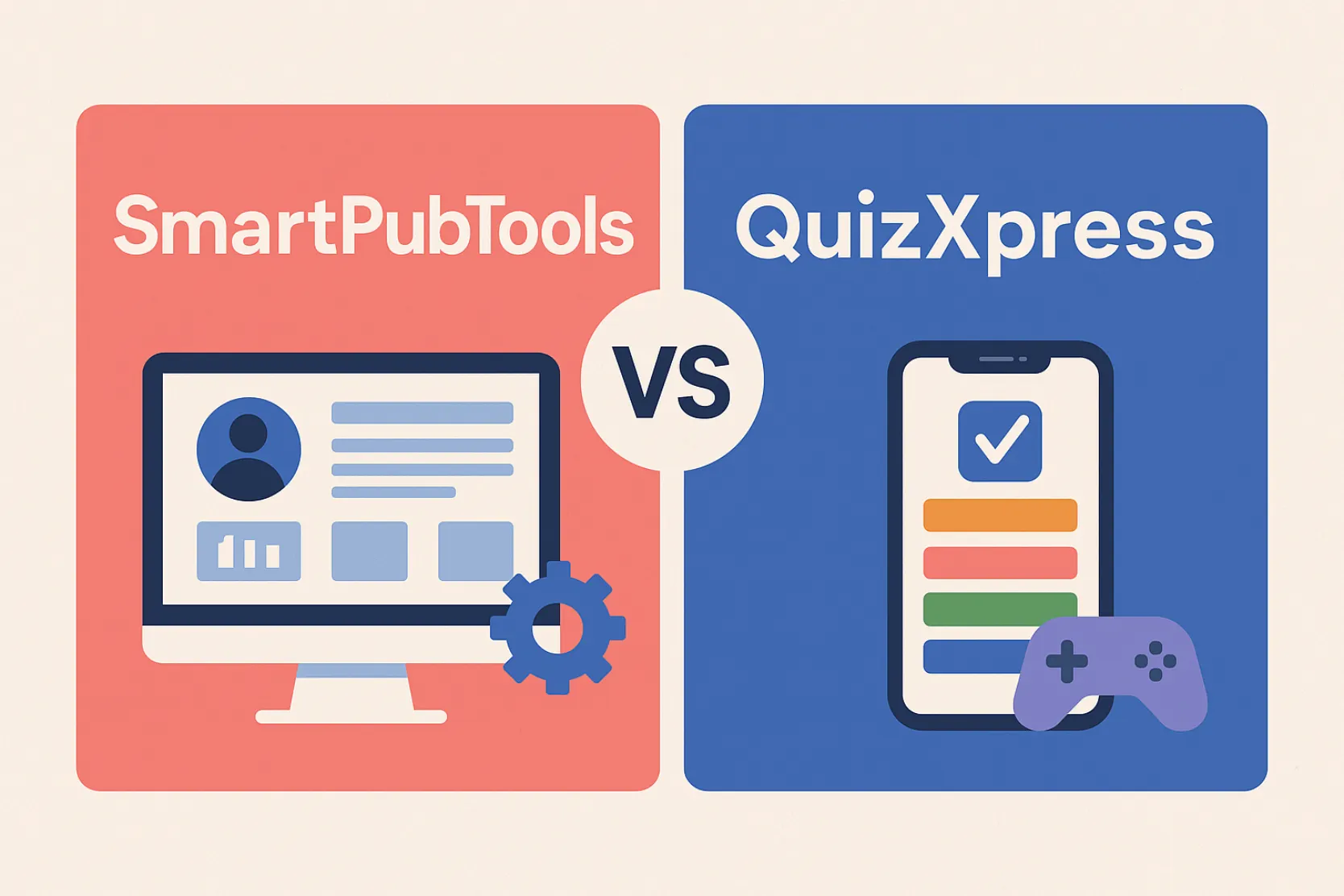Quiz Night SOP: A Staff Guide for Setup & Hosting
Purpose: This SOP (Standard Operating Procedure) ensures your team consistently delivers fun, engaging, and well-run quiz nights that boost customer retention and spend.
Running a quiz night at your venue? Whether you're a manager, bartender, or host, nothing increases midweek revenue and customer loyalty quite like a smooth, high-energy pub quiz. But behind every legendary quiz night is a solid system that keeps things running like clockwork.
This staff SOP (Standard Operating Procedure) breaks down everything your team needs to do before, during, and after your quiz — so you deliver the kind of experience that keeps customers coming back, week after week.
🔧 Pre-Event Checklist
2–3 Days Before
- ✅ Promote the event on social media using SmartPubTools’ AI Post Generator
- ✅ Update your website or events board
- ✅ Print or place up-to-date posters (SmartPubTools includes printable templates)
- ✅ Prepare quiz materials — answer sheets, devices, chargers
- ✅ Check prizes: drinks, food vouchers, bar merch, etc.
Day of Event (Before Opening)
- ✅ Set up MC mic and speakers if used
- ✅ Place signage at key points (entrance, bar, tables)
- ✅ Load SmartPubTools' quiz rounds
- ✅ Print any required sheets or display QR codes
- ✅ Confirm tonight’s host is trained and confident
1 Hour Before: Staff Briefing
- ✅ Walk through tonight’s format and schedule
- ✅ Assign roles (host, answer checker, prize manager)
- ✅ Remind staff to upsell any quiz-only specials
- ✅ Review emergency plan and customer dispute protocol
🎤 During the Quiz
MC Duties
- Welcome guests with personality and banter (use SmartPubTools’ Banter Line Generator!)
- Explain rules clearly
- Keep energy high and rounds moving (10 min max each)
- Interact with teams — shout out regulars!
- Promote mid-quiz specials
Bar/Support Staff Duties
- Deliver food/drinks discreetly during rounds
- Collect answer sheets or monitor digital responses
- Handle disputes with diplomacy
- Keep the vibe fun, fair, and inclusive
🏁 After the Quiz
Winners & Wrap-Up
- Announce scores and winners confidently
- Hand out prizes — snap photos for social media
- Thank all teams and invite them to next week’s quiz
- Encourage VIP Club signups or newsletter opt-ins
Staff Close-Down
- Clear and tidy quiz materials
- Log key details in event notes:
- Number of teams
- Popular rounds or drinks
- Any challenges or feedback
📌 Pro Tips for a Standout Night
- Use the AI Quiz Generator to prep your entire quiz in under 5 minutes
- Offer a loyalty card or leaderboard to keep teams coming back
- Add a bonus prize for best team name (or worst answer!)
- Encourage photo-sharing by creating an Instagrammable moment
🧰 Get the Tools to Automate the Workload
No time to prep the rounds, posters, or promo copy?
🛠 SmartPubTools gives you:
- AI-written quiz rounds
- Ready-to-go social media posts
- Printable answer sheets
- Event promo captions
- Banter scripts for your MC
🎯 Build your next quiz night in under 5 minutes — and make it look like you spent all week on it.
🔗 Related Resources:
- Ultimate Quiz Night Ideas (With Auto-Generator)
- SmartPubTools vs Redtooth Quiz: Full Comparison
- How to Prompt the Perfect Pub Quiz Night Using AI